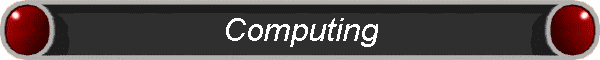|
Web Site |
Description |
|
http://www.zdnet.com/familypc/content/970411/cover/cover.html
FamilyPC brings you all the hotlinks from ZDnet's
Senior Computing special section, and then some! You're just one
click away from the latest online resources for seniors, creative
ways to stay in touch with far away family members, and getting
plugged in to the world of computing. |
ZDnet's "Family PC on the Web." |
|
http://www.zdnet.com/familypc/content/970411/cover/index.html
High tech toys are not just for kids anymore. From
playing games, to desktop publishing, to staying in touch with long-distance
family members, more and more seniors are finding themselves plugged
in to a computer and the Net. FamilyPC takes a look at how computers
are bridging the generation gap and shares some personal experiences
of how computing has enriched the lives of many families. |
Guide to Senior Computing |
|
http://www.mbnet.mb.ca/crm/
A rich seniors-oriented site based in Canada, with
links to many senior resources and services worldwide. |
Seniors Computer Information Project. |
|
http://www.fyi.net/~goldngal/goldn2.htm
Check this site to download the software and
instructions you need to join 65plus, a chat channel for seniors. |
Goldngal, the Cyberspace Granny |
|
http://www.thirdage.com/
Offers information links, services, and especially
community to the growing number of plugged-in seniors. |
ThirdAge. |
|
http://www.senior.com/
Offers live chat areas and links to such subjects
as government programs, legal and financial services, health, travel,
and shopping. |
SeniorCom. |
|
http://www.eldernet.org
A virtual community of computer-using retired folks. |
ElderNet. |
|
http://www.seniornet.org/
Nearly 100 learning centers in the U.S. and has
taught more than 90,000 seniors how to use computers and the
Internet. "SeniorNet's mission is to provide older adults
education for and access to computer technology to enhance their
lives and enable them to share their knowledge and wisdom.". |
SeniorNet. |
|
http://www.aarp.org/cyber/
We'll help you get the most out of the Internet.
First, take our educational Web Quiz and find out how much you really
know about the Internet. Then read the Web Handbook for a general
overview of the Internet and its pros and cons, with an emphasis on
consumer issues. Entertaining and Informative Web Sites highlights
some of the more interesting and useful web sites, and what we think
of them. Finally, check out our additional Internet resources to see
how you can make the most of your Internet experience. |
Focus on the Internet. The AARP "Web Place." " |
|
http://www.mbnet.mb.ca/crm/scipinfo.html
SCIP allows older adults to explore the use of
computers and communication technology. SCIP is the oldest Canadian
seniors on-line information system available on the Internet. SCIP
officialy opened in March 1995 |
Seniors Computer Information Project |
|
|
|
|